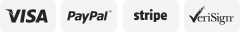-40%
Used DEPSTECH WF028 Dual Lens Wireless Endoscope 1080P Scope Inspection Camera
$ 16.6
- Description
- Size Guide
Description
DEPSTECH wirelessdual-lens inspection camera
with
16.5FT cable,
in a stylish bright color.
It is an essential tool in your home toolbox. hvac and plumbing tools. Easy to take out for outdoor observation.
1080P dual lens endoscope camera
with 7.9mm
IP67 waterproof
probe, it has
7 adjustable leds light
.
Equipped with
split screen
feature,
supports three modes of observation
.
Industrial hd snake camera for nondestructive inspection in hard-to-reach places, such as car cam gears inspect , industrial mechanical inspection, household appliance inspection, underground cavern exploration, wall structure inspection, and sewer drain inspection, etc.
It's a special Gift for Serious DIYers / Machinists / Pipefitters /Electricians / Plumbers .
Industrial endoscopy camera
Three display screens can be chosen
Three display screens can be chosen:
One button on app to switch the front camera and side camera
, the inspection camera provide three display screens .One is Front image, one is side image and the last is both front and side image, You can adjust it by you need.
Zoom function
:The real-time screen can be obtained by manually scaling the screen on the APP interface.
IP67 Waterproof Probe
Equipped with an
IP67 waterproof design camera probe
, this wireless borescope has no difficulties in exploring the water pipes, and any leaky holes, and no damage to the camera.
Together with
7 adjustable LED Lights
adopted on the camera are brightening the darkness when work with this endoscope at night, or inspection some deep and dark corners.
Install and the App and Connecting
1.Download the App
"DEPSTECH-View"
from Google Play or App
"DEPSTECH-View"
from App Store.
2.Turn on the WiFi box, Connect WiFi "
DEPSTECH_******"
by your phone with the password "
12345678
" on WiFi setting.
3.Open the app, Start your first trial of your new endoscope !
Note: WIFI-Only rather than bluetooth connection!
Compatible with IOS&Android
The dual-lens wireless endoscope is equipped with
2*2MP
sensors and viewed Angle is
2*72° (144°).
Through WiFi connection and Images are displayed on the App screen directly.
Both IOS 9.0+ and Android 5.0+ can work well.
Note: NOT SUPPORT WINDOWS PC or MAC !
16.5ft Semi-rigid Snake Cable
Internal iron wire supports the flexibility of the semi-rigid cable, so it can
bend and hold
its shape to any inaccessible areas . Proper hardness and softness are the key to the versatility of the snake cable of this inspection camera.
Functional Accessories
2 Kinds of matching accessories,
hook
and
magnet
are designed to help get small and hard-to-fetch articles in narrow places such as water pipe, hole, sewer, or corner under the sofa.
Warm Tips:
WIFI-Only rather than bluetooth connection! When you opened the app, it may show "DEPSTECH-View" would like to find and connect to device on your local network. Please choose the "OK" button to continue, open the "local network" and "Cellular data" settings of your phone. It's an essential step to get access to the real-time image of the endoscope.
For this endoscope, do not support video recording for IOS 9 lower system;
When modifying the wifi password on "DEPSTECH-View" app, please note it can only accept either numbers or letters, any special characters are unacceptable,like " @ " or punctuation marks..
The method of switching the lens, first connect to the app, after the picture appears, there will be a switch button in the lower middle of the phone screen, you can directly click the button to switch main-side camera.
On May 19, 2022 at 08:16:10 PDT, seller added the following information: